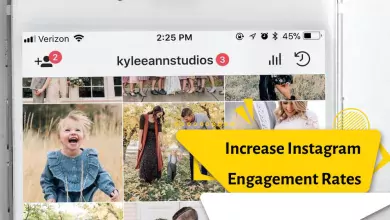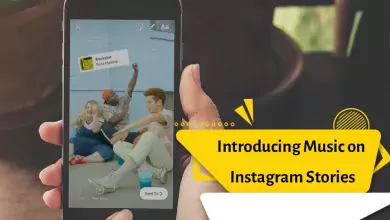How To Enable Dark Theme On Instagram? [iPhone, Android and Desktop] In 2023
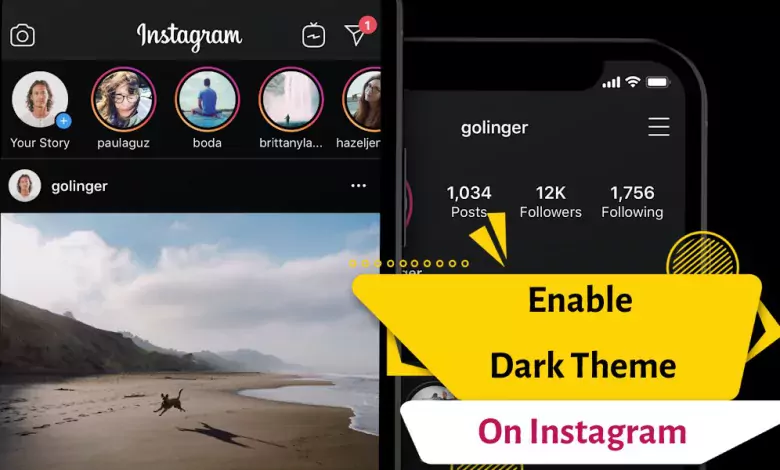
There are few people who don’t know and don’t use Instagram. Today, most people use Instagram on their smartphones.
The attractiveness and practicality of this program have made its users use it day and night. On the other hand, staring at a bright white screen for a long time, especially during sleep, is harmful and affects your eyes negatively.
Creating a dark theme on Instagram can make your eyes less damaged. But before anything else, I ask you to reduce the amount of smartphone use and give your eyes a chance to rest.
There are few people who do not know Instagram and do not use it. Today, most people use Instagram on their smartphones.
iPhone owners with iOS version 13 or higher and Android users with Android version 10 or higher can use the Instagram dark mode with the latest version of Instagram.
Instagram’s dark mode is a new color scheme that replaces the usual white theme of this app and has many fans. Below are some simple methods to enable dark mode in iPhone and iOS 13.
Benefits of using the dark theme on Instagram
Instagram is designed on the basis of images and videos, and for this reason, it consumes a lot of internet. Also, due to the display of images and videos one after the other, the battery consumption of this social network is also very high.
Using the dark mode on your phone will help you a lot in the amount of battery drain on your cell phone. It means that the phone’s battery is used less and the life of your phone’s battery increases.
This is especially the case on phones with AMOLED screens, where the black pixels are completely muted and have almost no use.
Currently, the Instagram night mode feature is not provided independently, and to activate this Instagram feature, you will need to use Android 10 or higher phones.
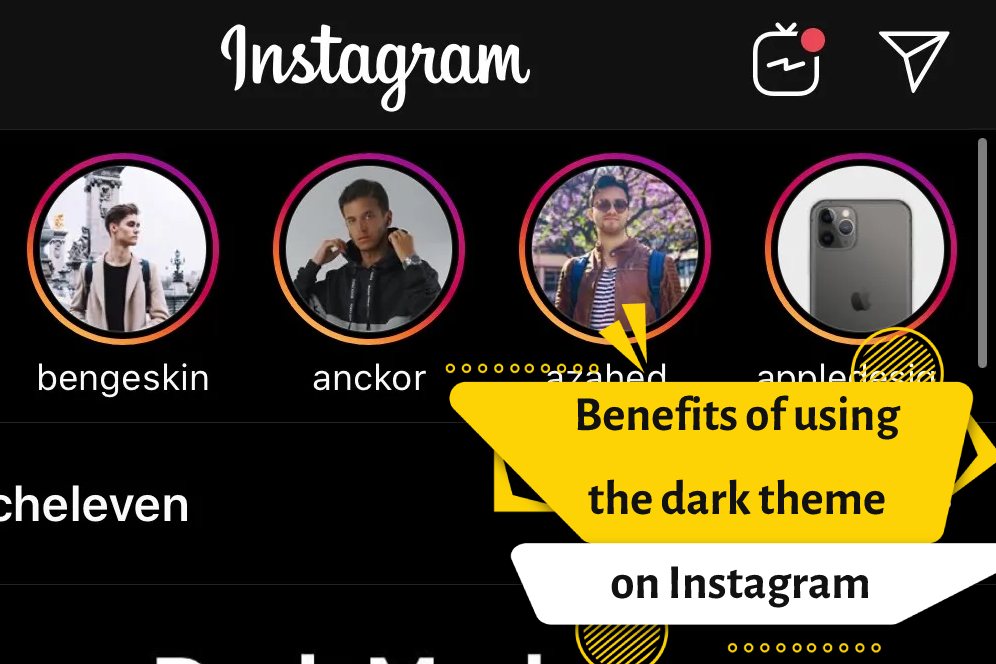
But another reason for using Instagram’s dark theme is to facilitate the use of this program at night, most Instagram users are used to spending a few minutes on this social network at night and before going to sleep and watching the latest posts.
Using a phone with a bright theme at night can cause irreparable damage to the eyes.
Even reducing the brightness of the screen does not have much effect in this case, and it is recommended that when working with the phone at night, the dark theme of the phone or the dark theme of the applications that you are using is active.
Enable Instagram dark mode for iPhone
If you have an iPhone running iOS 15 or recently upgraded to the iPhone 13 series, these steps will allow you to change its system settings and use Instagram in the dark mode.
- Open your phone’s settings.
- Select “Display and brightness“.
- Tap “dark” to change the theme.
- Launch Instagram.
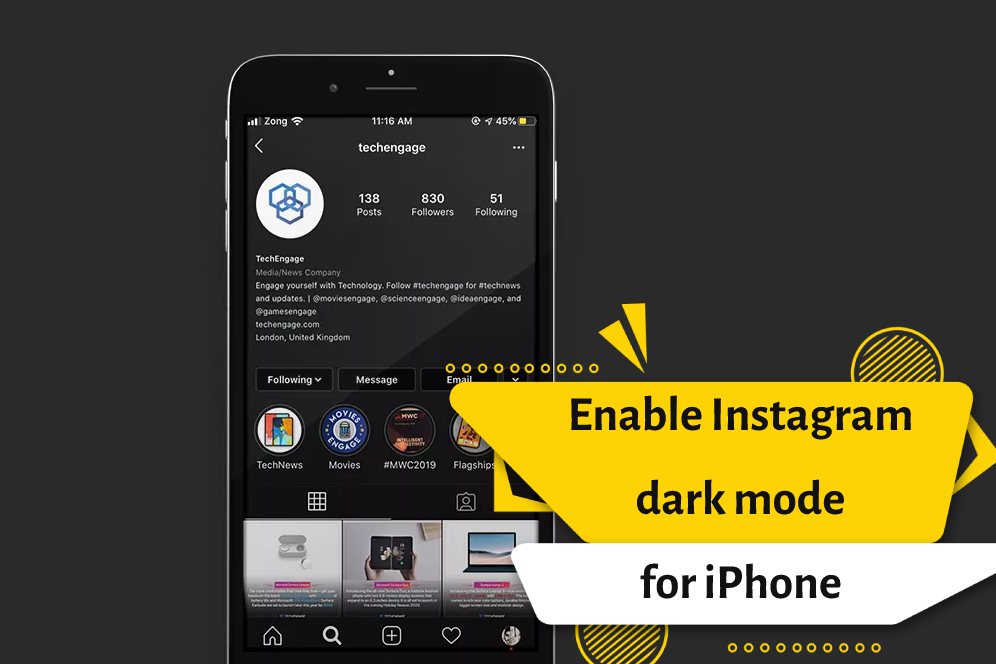
Instagram dark mode for Android
The Instagram black theme feature is currently enabled and available on iOS 13 and Android 10 and above versions. Those who have eye problems can activate the Insta night mode for their phone.
To enable it for Android 12 phones, simply follow these four steps:
- Open your phone settings.
- Go to Display.
- Activate the Dark theme key.
- Relaunch Instagram.
The GBINSTA program
If you have an old version of Android or the mentioned methods don’t work for you, the only thing to do is to install this app that provides a Dark mode and change the Instagram theme.
Download GBINSTA.
In order to activate the Dark Mode function of Instagram in older versions, you can use additional programs.
2. Install the app and log in with your Instagram username and password.
3. Click on Settings.
4. Tap on Download Themes and select Allow.
5. Select the black option to restart the app and tap OK.
6. Your Instagram will now go black but only when you run it through the GBINSTA app.
How to make Instagram theme dark on the desktop?
One of the features of Instagram, which is designed to facilitate the user experience of fans of this social network, is the black theme of Instagram.
On the desktop, users can take advantage of the limited features of this program in the browser by entering the Instagram site and entering their user information.
Fortunately, there are ways to use it in the dark, and one of them is using the Night Eye browser.
Also, by installing this browser, you will have the ability to load all the sites in dark mode. Another feature of this browser is changing the contrast, heat and brightness of the pages according to the user’s comfort.

Finally
One of the most common features that users are looking for is Instagram’s dark mode feature. Instagram night mode on Android not only reduces the battery consumption of mobile phones but also protects the eyes against the blue light of the phone at night.
In this article, we have taught you how to activate the night mode of Instagram. Instagram night mode is recommended to those who use Instagram during the night or who are looking for a way to reduce the battery consumption of their phone during the time of use.
What other methods do you know to activate the night mode of Instagram?