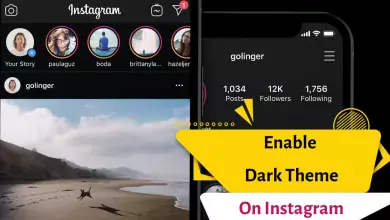How to Download and Save Instagram Stories? (Android, iPhone, PC And Google Chrome)

Instagram story is one of the most used features that Instagram users use today to share their daily pictures and videos. But Instagram stories can be displayed for 24 hours, and after this time, the published story will be hidden from the users.
Of course, the other feature of Instagram called “Highlight” has made people put their important stories in this section so that people can access the story permanently.
Sometimes other people post photos and videos in the story that you want to save for various reasons, such as a tutorial or whatever. But how to save other people’s stories? Is it possible to save photos or videos of other people’s stories?
In answer to this question, I must say “yes”, it is possible. Unfortunately, this feature is not available in the Instagram app, and you have to use online stories download sites and third-party apps.
If you also have this concern and are looking for the right way to download Instagram stories, in the rest of this report, we will introduce you to how to download Instagram stories.
Download Instagram stories through the website
The first method that we intend to teach you is to use a website and you can only enter a username that is public on Instagram. The website that we are going to introduce is called story saver, which is a comprehensive and completely free website that you don’t need to pay to use, how to use it is as follows:
- First, enter the story saver website.
- Now enter the username in the specified box. Please note that the user name means only the user name without any URL and @. For example, if you want to download UNICEF page stories, you only need to enter the username that is “UNICEF”. After entering the desired username, click on the blue download button.
- Now you have entered the section where you can download the stories and highlights of your choice, which are at the beginning of the stories and at the end of the stories, the highlights, now click on the blue link to start downloading.
- As mentioned, at the end of the stories, you can view and download the saved highlights of the user in question. As simple as that!
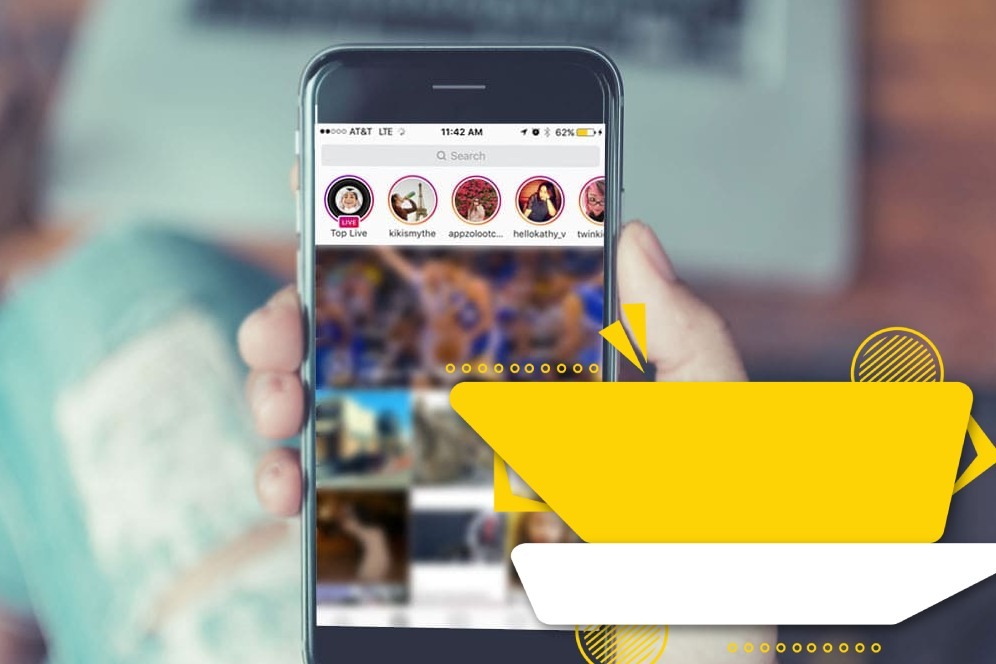
Download Instagram stories with the Story saver program
You can download the Story saver application for free from Google Play Store. Working with this program is very simple, and for this reason, it is considered one of the most popular programs for saving stories. To download a story with this program, proceed as follows:
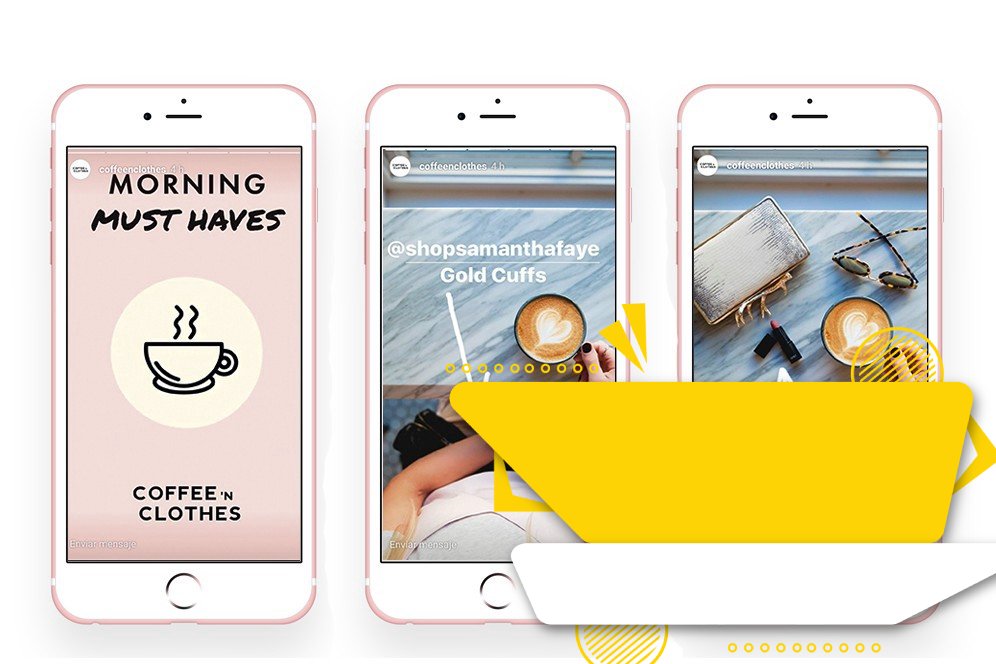
Download and install the Story saver application from Google Play.
- After logging in, click on Sign in with Instagram and then in the new window, enter your username and password and then press login.
- On this page, you can see the main page and the stories of all your friends. You can also enter the user name of a person you have not followed in the search field to see the stories of that person, just search it by clicking on the magnifying glass symbol above.
- Now select your desired photo or video and click save. Photos and videos will be saved in your gallery in a folder called Story saver.
How to download an Instagram story on the computer
Features of Story Save application
- Ability to view and save stories and highlights of each user on Instagram
- Save photos and videos from Instagram posts and IGTV
- Support for saving photos and videos of private accounts
- Ability to repost a story in the feed or in Instagram Direct
- Maintain high-quality photos and videos
- Simple and easy user interface
- Very small size to download
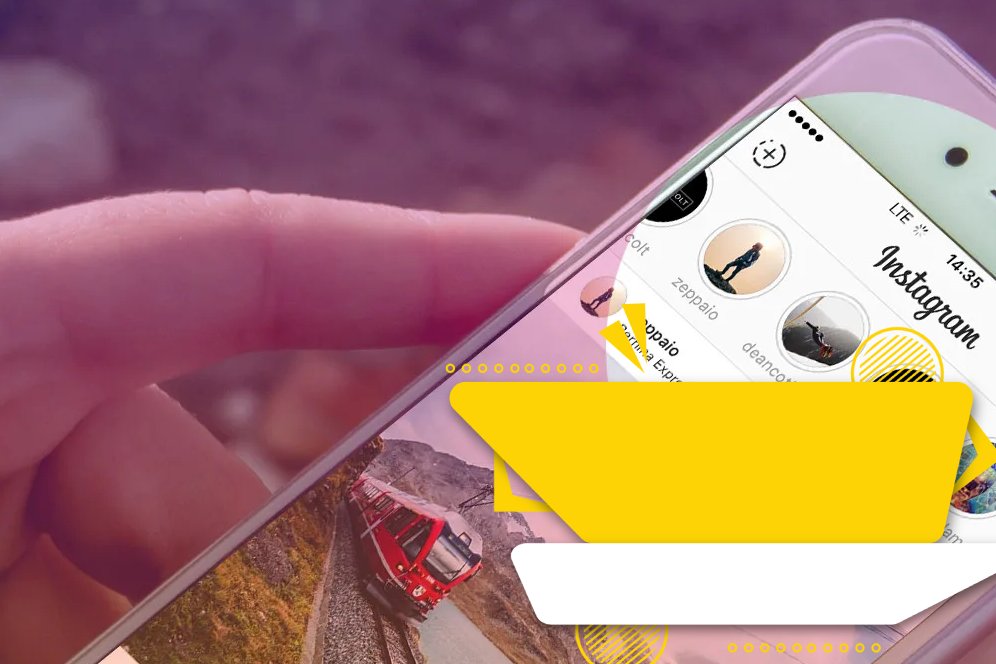
One of the ways to download stories on a computer is through an extension called IG Stories for Instagram. Add this extension to the Chrome browser. Using this plugin does not require entering a username and password separately. To download stories, just access your Instagram account through the Chrome browser. Therefore, it has high security and there will be no risk of hacking your user account. After entering the Instagram website, you can see stories and live streams on the first page at the top of the page. By clicking on each of them from the top of the page, you can download the Instagram story or live of your choice.
Save Instagram story with Chrome browser
You can use the Chrome browser to download and save the Instagram story on your PC. By using the save story plugin in Chrome, you can download and save the stories in the system.
Download Plugin
StoriesDown
Finally, you can also use StoriesDown, a very simple website where you can download Instagram stories as well as posts from any public profile.
- Access StoriesDown website.
- Enter the profile username and click on ‘Search.’
In addition, you can download ‘Blog Posts’ and all the images posted by that user, including the text. In this case, if you want to download the photos, you need to right-click and select ‘Save Image.’
These are the best methods for downloading private Instagram stories, whether you want to do it through an Android phone, iPhone, or computer. Do you know any other methods you’d like to share? You can leave your comments so that we can all benefit from them and improve the longevity of these methods.
last word
Maybe other people’s stories are interesting to you and you want to save them or post them on your page. This is the post for you.
In this article, we talked about “saving and downloading Instagram stories on mobile and PC”. I hope it was useful. If you use other ways, share it with us.