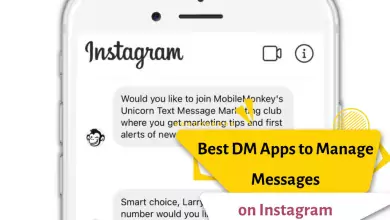How To Share A YouTube Video On Instagram [Post & Story] In 2023

Now, YouTube is the first major social media worldwide sharing millions of videos daily. However, connecting YouTube to Instagram is a challenge. This article explains how you can convert a YouTube video to an Instagram video format and share it to Instagram.
Publishing YouTube videos to Instagram from smartphones is not as easy as it seems. The process is different for Android and iPhone users.
YouTube videos are shareable on some other platforms that allow link sharing, but Instagram is not one of them.
So, to share a YouTube video, you need to:
how to post youtube video on instagram
- Download YouTube videos.
- Share the received video on Instagram.
- There are many tools on the internet that you can use to download YouTube videos and here we mention some of them.
- Download YouTube video by YTmp3 downloader.
- This tool is easy and fast to use, but if the video size is too long, you may encounter an error. Therefore, it is better to download YouTube videos with short duration.

Download videos using TubeMate. This app is not available on Google Play Store, so you have to download it directly from TubMate website. Before installing the TubeMate app, you need to change a security setting that allows you to download the app from sources other than the Google Play Store. Just remember to use these settings for a trusted app.
To download via computer, you can also use the 4K Video Downloader application, which is a reliable tool for downloading videos from YouTube, Facebook, Tik Tok, Vimeo and others. In addition to extracting the subtitles of YouTube videos, this video downloader allows you to download videos with 4K quality. This allows you to have ideal quality videos for Instagram.
Note: Please note if you are using an Android device, you can find the downloaded movie in your Downloads folder. It’s a little different for IOS users. You can go to files and find the downloaded movie in the Downloads folder. From there you can save it to your gallery and then share it on Instagram.
- After downloading the desired video from YouTube using one of the tools introduced above. Proceed to publish the post.
- To share a YouTube video on Instagram using a phone:
- Copy the YouTube video URL to any browser you have open.
- Go to mp4 downloader or use the site ytmp3.com that we introduced above to convert YouTube videos to mp4 format.
- Copy the YouTube video URL and download it.
- Download the movie.
- Open the Instagram app and upload the video to Instagram.
How to share youtube video on instagram story
- Open the YouTube app on your phone and find the video you want to share.
- Tap the “Share” button below the video and select the “Instagram Stories” option.
- The Instagram app will open automatically, and the video will be added to your Instagram story. You can edit the video by adding stickers, text, or other effects.
- Once you’re satisfied with your Instagram story, tap the “Your Story” button to post it.
Alternatively, you can also download the YouTube video to your phone and then share it on your Instagram story. To do this, you can use a third-party app such as “Video Downloader for Instagram” or “InstaSave.” Once the video is downloaded, you can share it on your Instagram story by selecting the video from your camera roll and then selecting the “Instagram Stories” option.
How to post a YouTube video on Instagram without copyright
- Download the YouTube video to your device.
- Use a video editing app to trim the video and add music or text.
- Upload the edited video to your Instagram account.
- Add a caption and any other desired effects.
- Post the video to your Instagram feed.
How to share YouTube video on Instagram reel
To share a YouTube video on your Instagram Reel, you’ll need to download the video first. Here are the steps:
- Open the YouTube app on your phone and find the video you want to share.
- Tap the “Share” button below the video and select the “Copy link” option.
- Open a web browser on your phone and go to a website that can download YouTube videos, such as SaveFrom.net or Keepvid.com.
- Paste the copied YouTube link into the provided text field on the website and then click the “Download” button.
- Select the video quality you prefer and then tap the “Download” button. The video will start downloading.
- Once the video is downloaded, open the Instagram app on your phone and swipe right to open the camera viewfinder.
- Tap the Reels option at the bottom of the screen.
- Select the downloaded video from your camera roll and edit it as per your preference.
- Add any filters, effects, or music to the video.
When you’re satisfied with the video, tap the “Share” button to post it as an Instagram Reel.
That’s it! Your Instagram followers can now watch and enjoy the YouTube video you shared on your Instagram Reel.