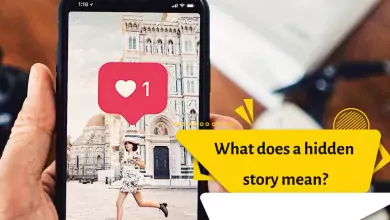How Do You Reverse Audio And Video On Instagram?
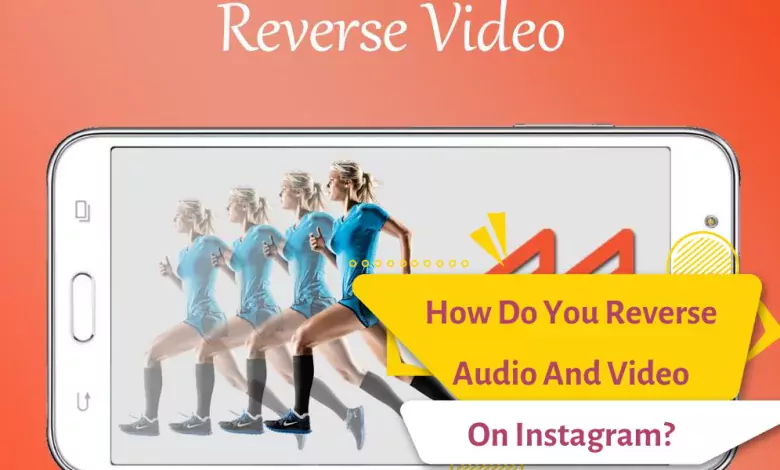
Instagram continues to innovate for its users to have more fun. Instagram video playback in reverse is one such feature and it is a feature that allows users to shoot very entertaining videos. If you want to create fun content on Instagram, make a video in reverse, share it with your friends and get likes. You can also use Instagram’s reverse video playback feature to make a difference with your content.
From this technique, you can create interesting things and do magic, for example. Drop an object from your hands and let it fall to the ground and then the video will be reversed and it will look like you are pulling the object up with your hands gravity! Of course, other works can be created depending on your creativity. Stay with us to learn more about this feature.
Playing video and audio in reverse on Instagram
Instagram also uses the method of copying features found in other social media apps. By copying this feature, which is in an application called Snapchat, Instagram collects everything that is good in itself. Reverse video, as the name suggests, means watching a video in reverse. This feature usually makes filming more fun. For example, a video of someone throwing something forward gives the impression that the person has hidden powers when the video is played in reverse. This feature that Instagram offers to its users has a time limit. Users can currently record up to 7 seconds of video. Although users can record videos of shorter duration, they cannot exceed 7 seconds.

How to use Instagram reverse video playback feature?
Now let’s go through the steps to build a reverse video playback feature on Instagram, where you can create your own fun content. With very simple steps, you can easily use this feature and create different content.
- First, you need to enter the Instagram application. After this step, you should go to the story-sharing page.
- When you scroll to the left on the Story Sharing screen, you’ll see different options.
- Keep scrolling until you reach the REWIND option.
- Hold your finger on the red icon with two arrows above REWIND to record the video and release it whenever you want to stop the video. Of course, the video time is limited, and if you don’t stop the video recording yourself, the recorded amount will be displayed around the circle.
- After the video is paused, you can view it and then add whatever else you need and publish it like any other story.
How to professionally reverse a video on Windows/Mac
You can rely on a full-featured video editor and converter to edit and reverse video. Video Converter Ultimate software is designed with many commonly used editing features such as video cropping and rotation. Combine multiple video clips, apply filters, adjust effects, improve quality and more. It has a special Video Reverse tool for you to easily reverse a video.
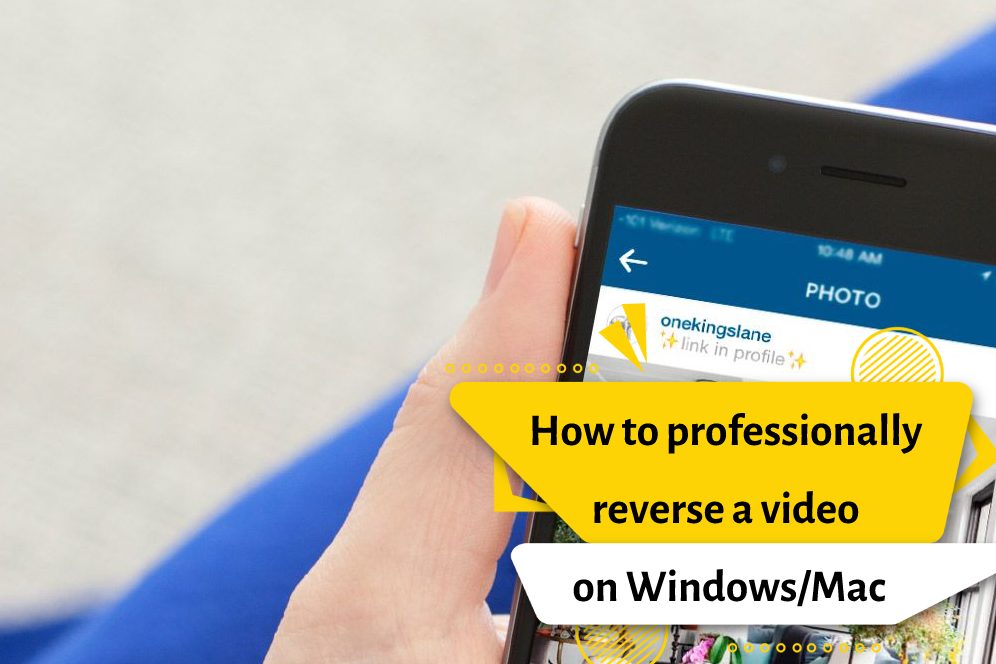
How to play video in reverse on a computer using VCU
- Step 1: First you need to download this software to install and run this video converter and editor for free on your computer. Once you’re logged in, click on the toolbox to see more useful tools. Find the Video Reverser option and click on it.
- Step 2: Now you will be redirected to the main window of reverse video. Here you can click the big plus icon to select and add a video to this reverse video tool.
- Step 3: Now you can drag the timer to select the specific video clip you want to reverse. Then you can choose an appropriate target file folder for the extracted video and rename it. After that, click on the Export button to save the changes and the edited file to your computer. This powerful video editor is designed with unprecedented hardware acceleration technology.
- Step 4: If you want to add new background music or subtitles to the video, you can follow the steps below:
Go to the main window, click on the converter feature section, then go to the section to add reverse video, and finally to the section to change the audio track or subtitle.
final word
In this article, we tried to review the ways to create reverse videos on the computer and the Instagram program together. Of course, there are other ways, including the use of different software, to create reverse videos on Instagram. What methods do you use to create reverse videos on Instagram? Share your questions and comments with us.