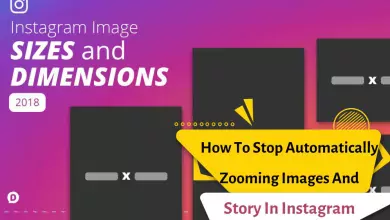How To Enable/disable Audio Call On Instagram 2023 (PC, Android and iOS) + Fix Problems
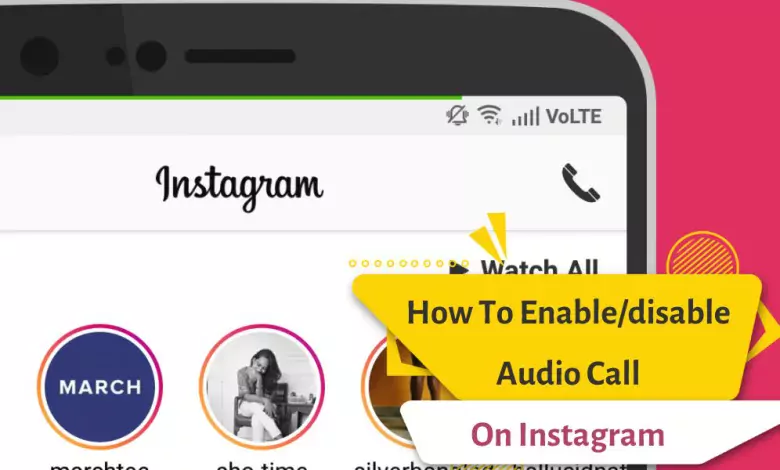
Communication in modern human societies is one of the most important issues, which has become much easier thanks to social networks. One of the most popular of these networks is Instagram. This popular visual platform, in addition to creating the features of a messenger, has also added the possibility of making voice calls to its capabilities.
In this article, we are looking to introduce and examine the possibility of making voice calls on Instagram. If you are looking for the answer to the question of how to make a voice call on Instagram, stay with us until the end of this article.
How to make a voice call on Instagram? (Android and iOS)
To make a voice call on Instagram, just follow the steps below:
- Log in to Instagram on your phone.
- Tap the message icon in the top right corner of the screen.
- Select the person you want to make a voice call with and click on call.
- You will see two options at the top, video icon and audio icon. Click on the sound icon.
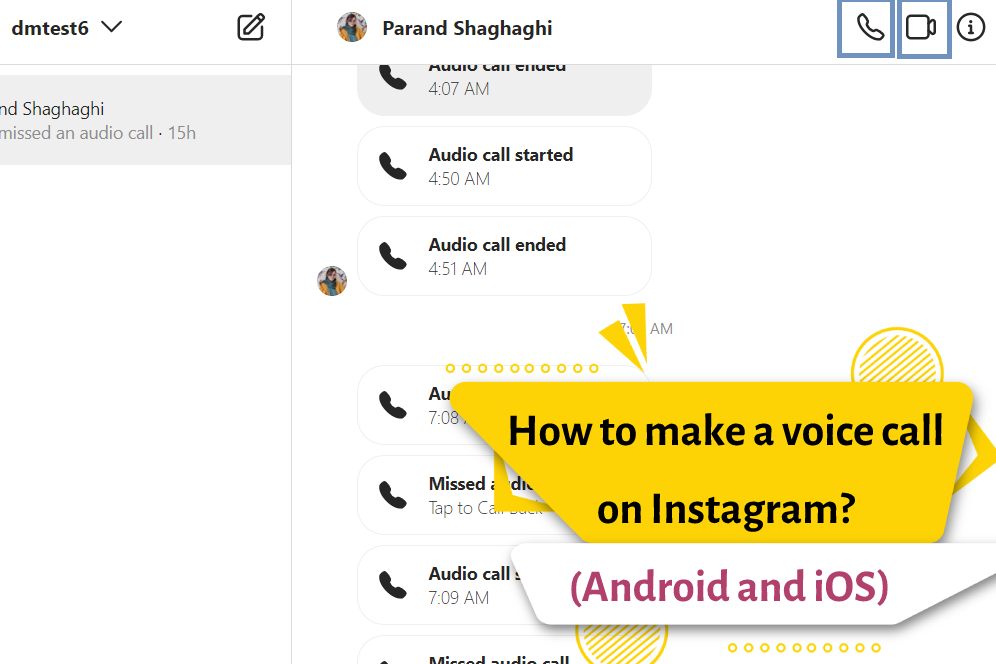
By doing the above steps, you can easily have a voice conversation on Instagram with the person you want.
The steps mentioned are applicable to Android and iOS operating systems, in the rest of this article we will teach you how to make a voice call through a computer.
How to make a voice call on Instagram from a PC?
- To answer the issue of the possibility of making a voice call through a computer on Instagram, we must say that this feature has not yet been added to the Instagram program. But there are other programs that make this possible. One of these applications is Bluestack. To use this program, follow the steps below:
- First, download Bluestack on your computer.
- Open Google Play Store in Bluestack.
- Now search for the Instagram app and log in with your profile.
- Put your phone in airplane mode.
- Once you’ve done that, you can search for and call a friend.
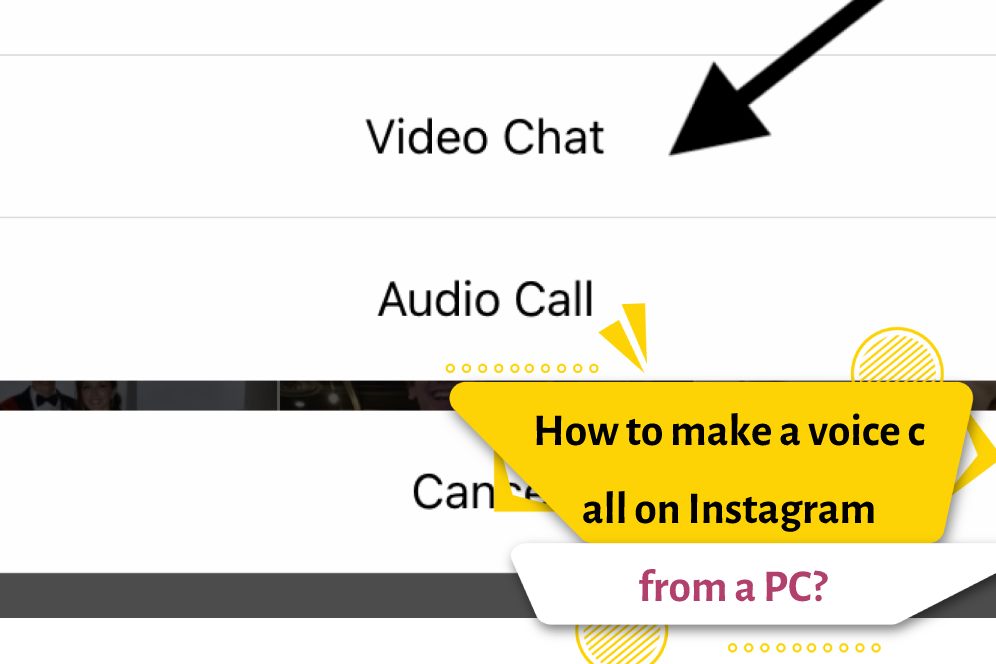
Why can’t I make a voice call on Instagram?
There are many reasons to answer the question “Why can’t I make a voice call on Instagram?” . But one of the most important reasons is the type of your user account, if your account is commercial, according to Instagram rules, you cannot make voice calls on Instagram. So keep in mind that this feature is for regular and non-commercial accounts.
Is it possible to make a voice call without following on Instagram?
In answer to this question, we must say no. You cannot contact that person on Instagram without following them. And you can only send messages to that user.
Article summary
In this content, we tried to explain how to make a voice call on Instagram for Android, iOS and PC operating systems. Note that making a voice call on Instagram is completely free and you will not pay any additional fees except the internet fee.
We hope that by reading this article, you learned how to make a voice call on Instagram. Please share your questions and comments with us.