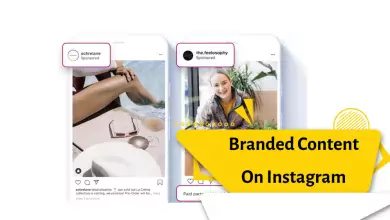How To Edit A Comment On Instagram By Deleting And Reposting It 2023
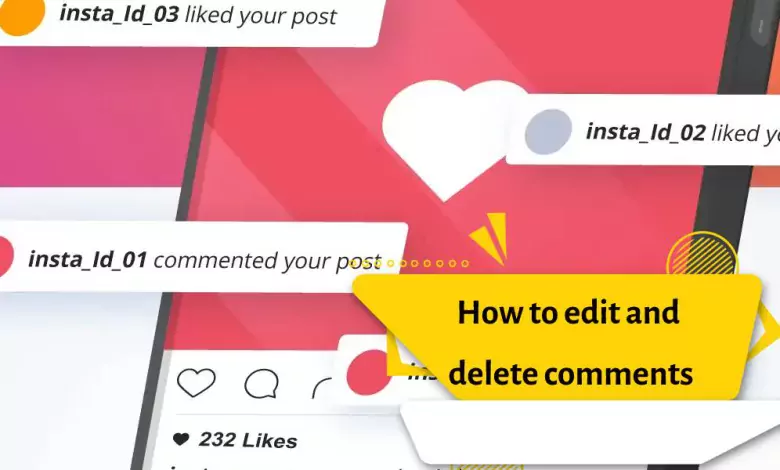
There are some times and some things that there is no way to undo, or fix; Fortunately, Instagram comments are an exception to this rule! You have the option to delete a comment if you make a mistake, or regret what you wrote at a certain moment. Of course, it is also possible to edit comments, but only the comments you have left under your own posts. It is not possible to edit the comments you made on other people’s posts, and the only thing that is recommended in such cases is to delete the desired comment, then add another comment with the desired text. Today we are going to explain how to delete and also edit the comments that you have published on Instagram. If you are looking for the answer to the question “how to edit and delete my comments”, stay with us.
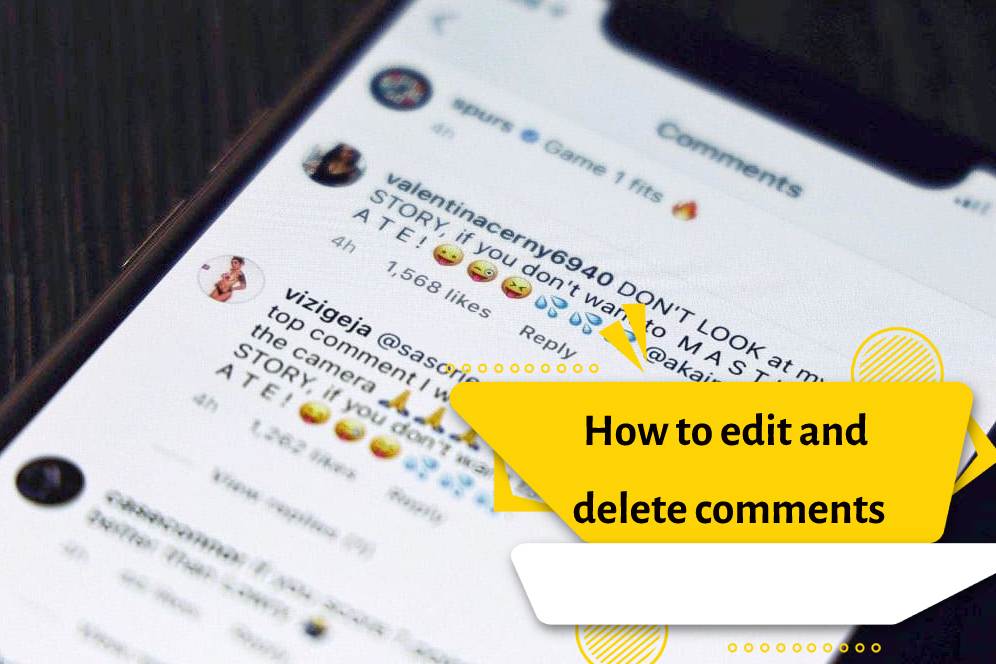
Teaching how to edit comments on Instagram
As we said above, the possibility of editing comments on Instagram is currently only available for comments that you have placed under your own posts. The comments you have placed on other people’s pages and profiles cannot be edited, and you can only delete them in the way that we have mentioned below. To edit Instagram comments that you have placed under your own posts, do this:
- First, log in to the post where you commented.
- Now select the menu option (option similar to three dots) from the top corner of this photo or video.
- Select the Edit option.
- Now you can edit the comment you want. You can see that you can edit various things like caption, tag, location and other things besides the comment.
- Edit the item or items you want and finally select the Done option.
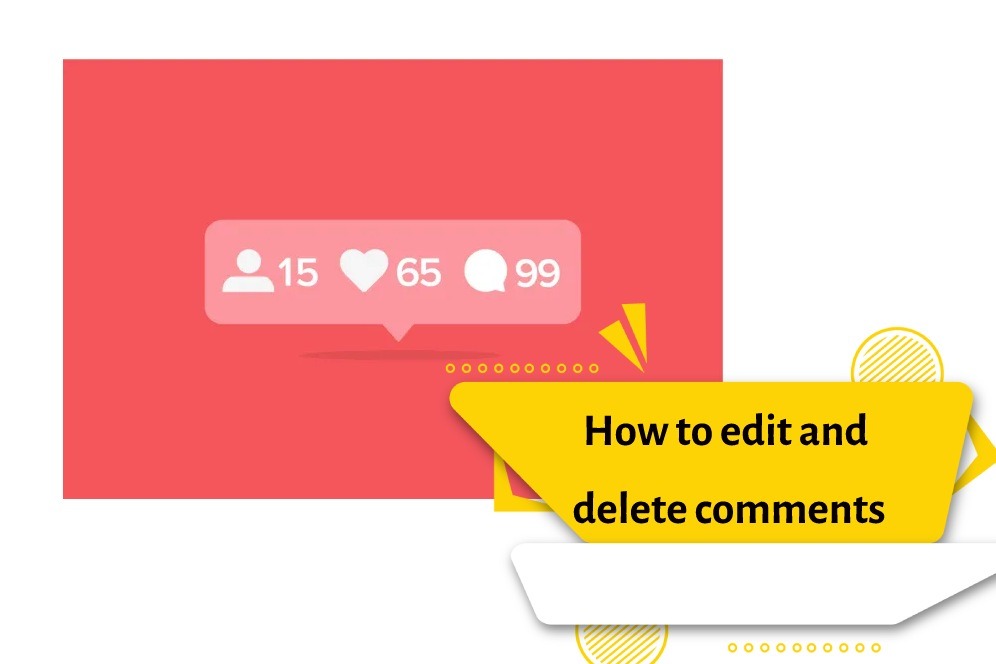
How to delete comments on Instagram
Remember that you can delete other people’s comments only if they are for posts on your page. But fortunately, it is possible to delete any comment you have placed on any page or profile on Instagram. To do this, do the following:
- First, log in to the post you commented on.
- Select the option similar to the tutorial on editing Instagram comments to display the list of comments.
- Now, if your phone is Android, just touch your comment once. You will see that the training option to remove and delete comments on Instagram is displayed, touch it.
- If your phone is an iPhone, touch the comment you want and drag it to the left side of the screen. You will be shown the trash can option for editing Instagram comments, touch it.
- If a confirmation message is displayed, confirm it by selecting Delete or OK.
Conclusion
It can be said that the commenting feature on Instagram is one of the best features in this program. But if you get a lot of unpleasant comments, this feature will no longer make you happy and instead it will annoy you. Fortunately, Instagram has provided the ability to disable comments, limit specific users and delete comments. And wherever you feel that the comment you sent needs to be corrected for any reason, you can easily do this with the mentioned training.