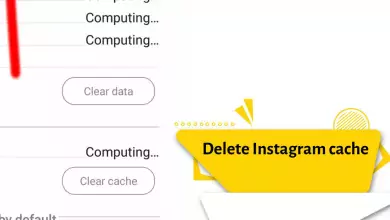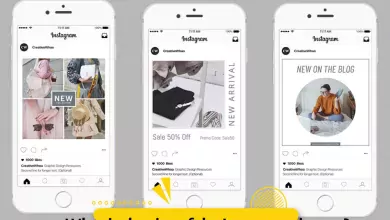Why Can’t I Post on Instagram? Instagram Not Posted Yet Try Again Error? How To Fix

You must have encountered strange problems while using Instagram, such as stories not opening, photos and videos not opening, etc., but one of the most important and common problems of Instagram is related to not uploading posts. The inability to upload posts and the inability to send photos and videos means that the user will face an error by selecting the desired video or photo and selecting the option to send or post, and somehow will not be able to send an Instagram post. If you are facing this problem, don’t worry because this problem can be easily solved.

Why doesn’t Instagram allow you to post?
Instagram uses artificial intelligence to monitor the content you upload to the platform. Most of the time, when it prevents you from posting, it’s because the algorithms have found something suspicious about your activity or photos, videos, or descriptions.
Now let’s examine the question why Instagram doesn’t allow me to post. If you cannot add new content, it may be for one of the following reasons.
You are action blocked.
Instagram blocks some actions when user behavior is suspicious. If this is the case, the app will not allow you to post for a while.

What behavior of users is suspicious for Instagram?
Liking too many posts, following or unfollowing too many people at once, posting too many comments, or blocking too many users are examples of irregular activity on Instagram. Doing one of these actions is enough to get a temporary ban.
Your post is in violation of Instagram’s guidelines.
Instagram does not allow you to post copyrighted music, images, videos or any other intellectual content. The social media giant also has strict guidelines on what can be shared on the platform. You may not share posts that contain adult content, drug abuse, self-harm, controversial political topics, hateful or threatening messages, racial slurs, or spam.
Your post may not contain any of the listed guideline violations and still be banned. Why is that? Note that Instagram uses artificial intelligence to detect anomalies in community guidelines. And in rare cases, algorithms may pick the wrong posts.
The text and caption of your post is suspicious, offensive or spam.
Often, users forget that the Instagram algorithm checks the captions and photos or videos you share. But note that what you write in your caption and the hashtags you use may be the reason why Instagram does not allow you to post. The same Instagram guidelines apply to your captions. Therefore, anything that violates the rules will be removed as soon as it is seen.
Your file does not meet the requirements and supported formats.
The Instagram app will convert your image to jpg regardless of the original format. And it supports almost all common image formats. However, the app restricts the type of video files you can share in your feed. And it won’t let you post if the content doesn’t meet the requirements.
- The file format must be MP4 or MOV.
- Your aspect ratio should be between 1.91:1 and 9:16.
- The minimum frame rate should be 30 frames per second.
- The maximum file size for a 10-minute (or shorter) video is 650 MB.
- The maximum file size for videos up to 60 minutes is 3.6 GB.
Internet connection problem
The most common reason you can’t post on Instagram is an unstable internet connection. This one confuses many users because they have no problem viewing other people’s posts. And they assume their connection is good enough to post. But there is one problem.
Your internet connection has two separate parts, download and upload. In some cases, the user’s download speed is reliable, but the upload speed is unstable. If this is true for your connection, you will not be able to post on Instagram.
The problem is an Instagram bug.
Instagram rarely allows you to post due to random server issues. In this case, there’s not much you can do to fix the problem, but wait for it to fix.
About the stories
The previous possibilities also apply to your stories. The only additional risks are posting too much content or using an unsupported Instagram feature.
You post more than 100 stories a day.
You cannot post more than 100 clips (photos or videos) per day. But if you do, the app will delete your oldest stories to maintain the limit.
You are using an unsupported feature.
Instagram is testing its upcoming features in certain regions. Users using a VPN may accidentally see a new feature in their story and use it. But if they turn off their VPN before uploading, the clip won’t post. Although rare, this may be the reason why Instagram won’t let you share your video or photo to your story.
What to do when Instagram won’t let you post?
Is there a solution when Instagram blocks you from sharing images or videos? It depends on the subject. If it is from your side, yes. But if it’s on the app side, all you can do is wait for a fix or update.
Try one of the following ways to fix your problem
Stop reposting for a while.
When you post the same content that Instagram removed, it triggers the AI even more. So, your best bet is to give it at least 24 hours before retesting. Too many upload attempts is suspicious activity that usually indicates a bot user. And you don’t want Instagram to classify your profile as a bot or a spam account.
Avoid spamming and know the limits.
Instagram has certain limits on what you can do in 24 hours. There are different rules for the number of likes, comments, follows, unfollows and blocking activities you can do per day. But in general, you shouldn’t have more than 200 comments, likes, follows and blocks per day.
Ignoring such restrictions may result in your account being indexed as spam and may result in manual action by Instagram, which may include preventing you from posting new content for a period of time.
Do not post copyrighted content.
Like other social platforms, Instagram doesn’t allow you to post other people’s content to your feed unless you have the right to do so. Remember to post authentic content and don’t post anything you’ve copied or collected from the internet that you don’t have the right to post.
Update the app and clear its cache.
Using older versions of the Instagram app makes you prone to more bugs and glitches. If you think the app won’t allow you to post, check for new updates right away. If that doesn’t work, go to your phone’s settings, find the Instagram app, and clear its cache.
Is your account new?
If your account is new, Instagram can limit how many posts you can make in a short period of time. You can try to avoid this by building your profile, such as uploading a profile picture, having a bio, and interacting with other users by liking and commenting on their content. If this does not solve the problem, you may have to wait some time for your profile to become older.
Change your Instagram data settings
There is a setting on Instagram that limits what you can upload/post, as well as how often data is used. If Instagram doesn’t allow you to post, the limit may be set too low. To raise the limit, do the following:
- Go to the profile > setting page
- Tap the Account option
- Scroll down until you find the “Cellular Data Usage” option
- By doing this, Instagram won’t use as much of your mobile data or Wi-Fi bandwidth when uploading images and videos.