How To Activate Filters On Instagram? (Make Your Story Attractive) In 2022

Instagram has added some interesting effects to this collection in its recent updates, and it seems that it has a close competition with Snapchat.
One of the attractive features of Instagram is face filters or effects that make your stories more attractive.
This can increase your story views.
With Instagram’s face filter and creating beautiful and user-friendly scenes in Live or Story, you can engage followers more with your page.
Instagram filters help you create a model or a special feature of yourself in your posts.
Create a coherent profile view and save both time and money to edit and change your photo, story, etc.
Using the available filters is as easy as selecting the camera options, but if you want to be a little more professional, you need to have more specialized information.
How to search Instagram effect and find the best effects
To use Instagram effects for stories, video calls, etc., you need to find these effects first.
In this section, we have tried to present the correct method of finding Instagram effects in a complete form.

How to find Instagram filters?
- Open a story, then swipe left on the icons at the bottom of the screen to reach the magnifying glass and tap it (browse effects).
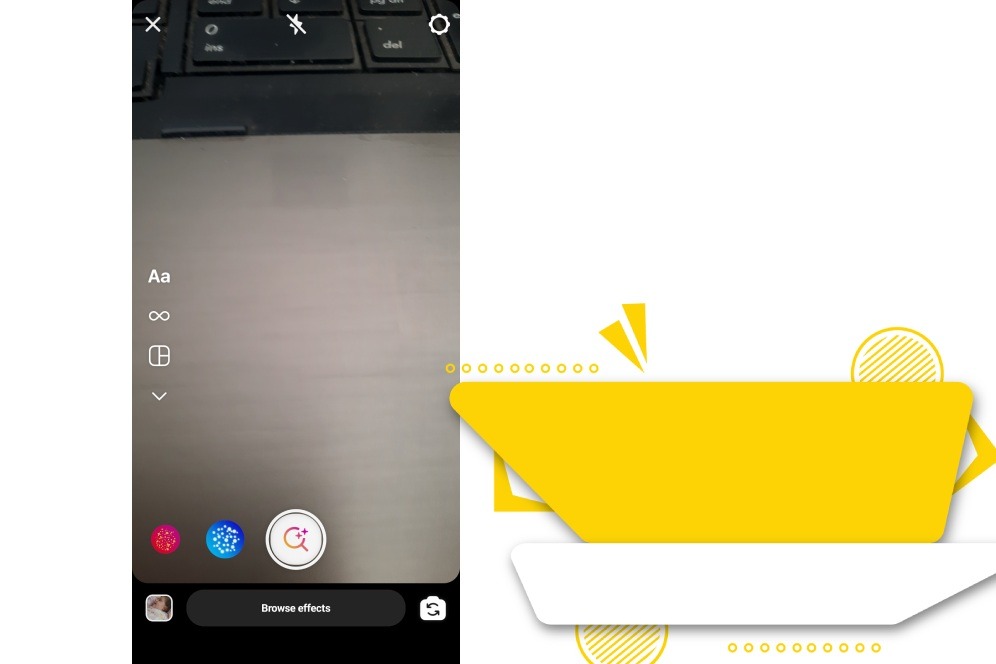
- To find filters from a specific manufacturer, go to their profile and tap the emoji above their grid, then select the filter you want.
- To send an Instagram filter to a friend, open the filter in Camera, tap the filter name at the bottom of the screen, then tap Send To.
How to save an effect on Instagram
- To do this, tap the name of the effect while previewing it
- Next, tap on “Save Effect”.
- Your saved effects will appear to the left of the shutter button.
- To delete an effect, tap its name and “Saved.”
- The saved effect will be deleted.
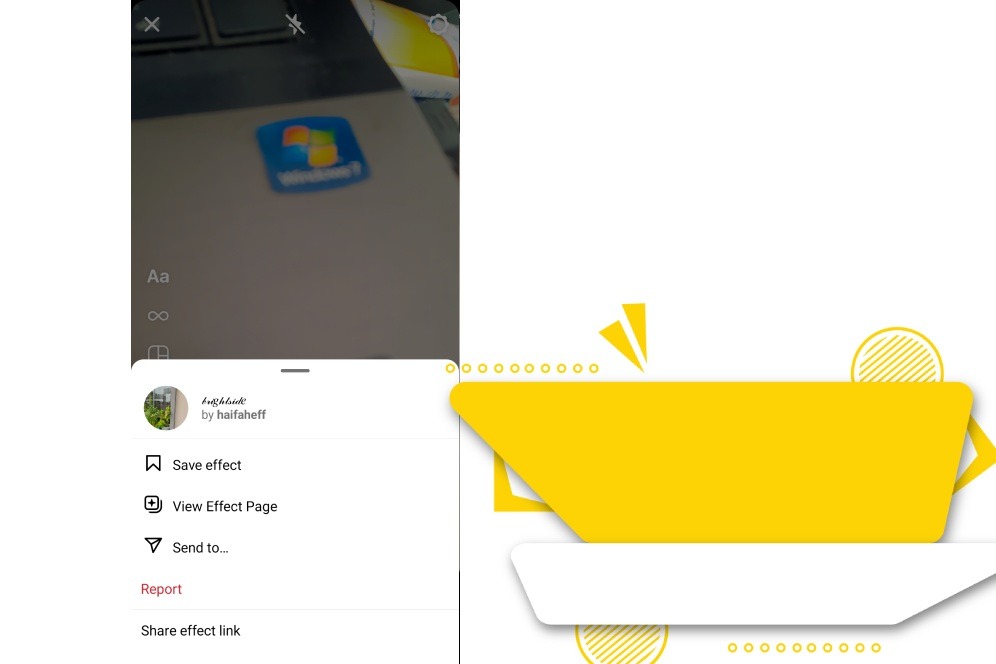
To disable the effects, tap again on the effect emoticon option you tapped first to hide the effects roll.
Using the Instagram effect in Live
Instagram has thousands of amazing filters that are hidden from most users. effects will have a great effect on the attractiveness of your page content.
- Sometimes you may want to use effects in live
Step one, to access the story, open Instagram and tap on the camera icon. Then find the “Live” option in the bottom carousel and tap the record button to start live streaming. - The second step, when you are holding Live, touch the icon of your desired effect in the bottom menu. Then, view all available filters.
- Step three, touch an effect to apply it to your face or environment. You can change the filter as many times as you want during the transfer.
How to use someone else’s filter on instagram?
It may happen to you that you like personal story filter and want to use it.
- The name of the filter is written exactly below the ID of the desired person in the upper and left part of the image.
- Tap on it
- Now to save this filter, by clicking on the name and selecting the save effect option, you can save it in your story camera and use it whenever you want.
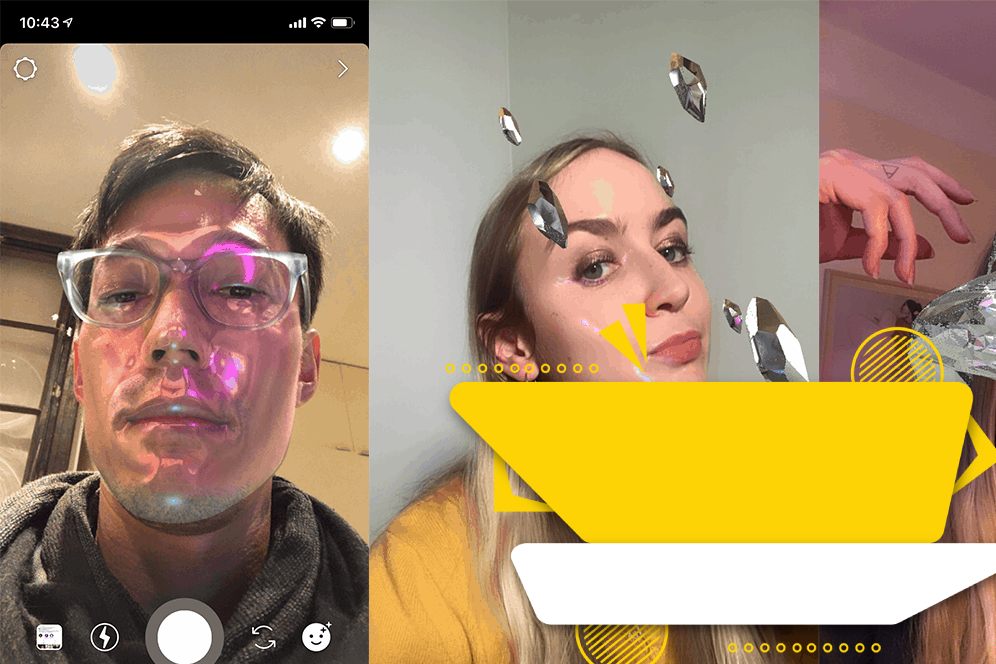
Why Instagram filters are not working for me?
If the Instagram filters feature doesn’t work, close the app and restart it. You may need to force stop the application on Android. If you’re still having problems, update or redownload the Instagram app.
- There is a bug in Instagram; Notify Instagram.
- Your Instagram is not updated
Most popular Instagram filters among bloggers
One of the most popular filters among Instagram bloggers are makeup effects, some examples of which are listed below:
- YULBERT MAKEUP
- MY MAKEUP
- BARA FACE
- SWEET FACE
The most popular babyface effects on Instagram
- BABY FACE effect from KRUPSKAYA
- BABY effect by ANYAZHIKH
- BABY FACE effect by DUBU_HOLIC
End of our thoughts
There are various factors to attract followers, definitely, using filters to have beautiful and attractive photos is not without effect.
Frequently asked questions
How can I find the manufacturer of a filter?
When you go to the filter search section, for every filter you open, the name of its creator is written at the top of the page and below the filter name.




