How To Fix Instagram ‘Couldn’t Refresh Feed’ Error In 2023
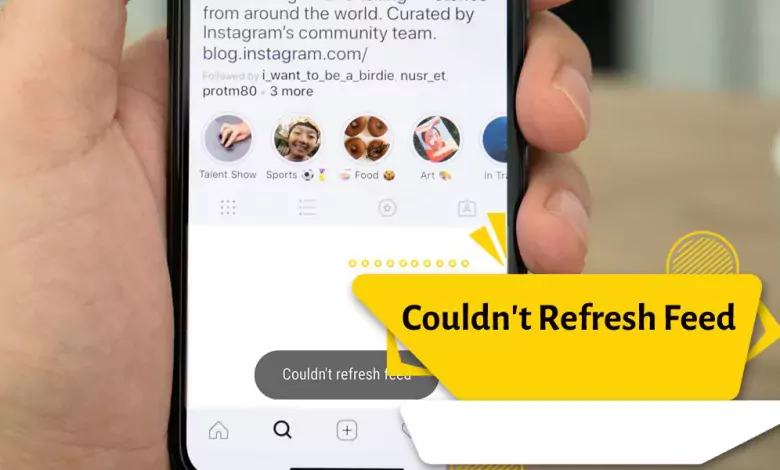
One of the most common errors in the social network Instagram is “Couldn’t Refresh Feed”. When this error appears, photos and videos are not loaded on Instagram.
In this case, you have access to your account and you can move in the menus, but you are not able to see the posts and stories or the feed is not refreshed for you.
This problem has several reasons. Many people think that facing the error of not displaying the feed means that their Instagram has been disabled and everything is lost, but in fact, fixing the problem of not displaying posts on Instagram is much easier than the problem of disabling the account.
You have entered Instagram and the posts are not displayed for you, meanwhile the error Couldn’t refresh feed is displayed at the top of the screen and you don’t know what to do.
Refreshing Instagram is very simple and it is enough to drag the page down and release it to refresh the process. But this simple task is sometimes not done and you face the message Couldn’t Refresh Instagram Feed.
There are reasons and solutions for not refreshing Instagram and seeing the “couldn’t refresh” error in Instagram, which we will describe each one of them in this section:
Check the internet of the phone
The first thing you need to pay attention to is the Internet connection. The internet connection to the phone may be disconnected
In this way, first make sure that the Internet connection is established on the phone.
If the internet connection is fine, the internet connection of the Instagram app itself may be down, or a secondary app may be limiting or disconnecting your internet connection to Instagram. For this reason, you must first be sure that the phone and the application are connected to the Internet.
It is best to check your internet settings first. If you are using a modem, it is better to check the settings of your modem and if you are using mobile data, check the size of your package.
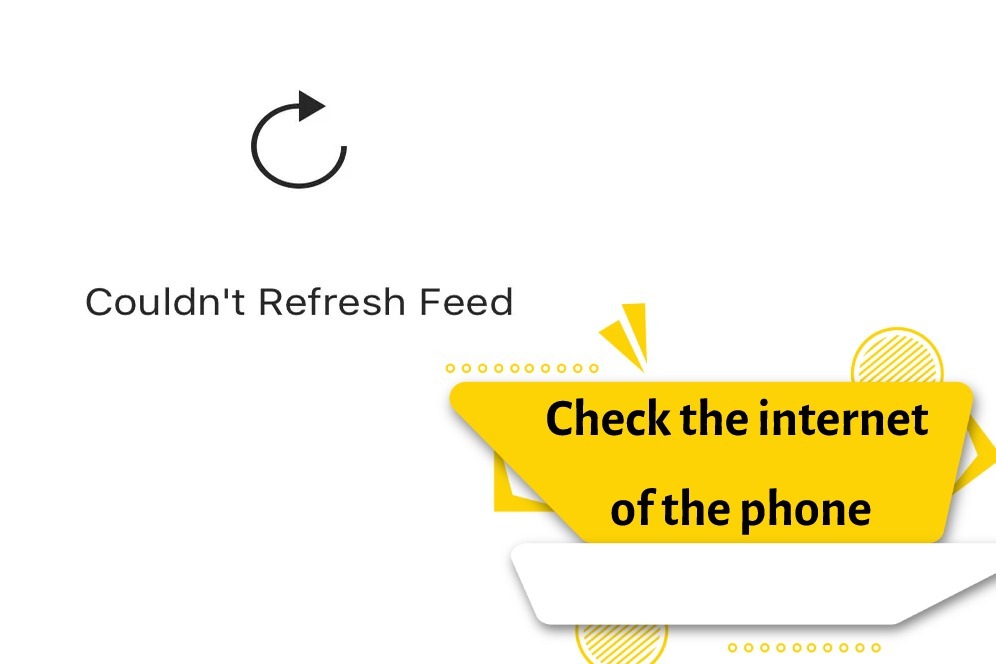
Not updating the app
If you’re using an older version of the Instagram app, you might encounter various issues, including difficulties in loading the latest posts.
The issue with Instagram servers
If Instagram servers are not functioning properly, you might encounter the message “couldn’t refresh the feed.” This problem doesn’t happen frequently, but when it does, it usually gets resolved quickly.
Clear cache
The second solution to fix the problem of not displaying the post or the feed refresh error on Instagram is to clear the cache of the application. By doing this, the data stored by the program is deleted, usually in 80% of cases, by clearing the cache, the Instagram error feed problem is solved.
- For this purpose, on Android phones, go to the Apps or programs section from the phone settings and select Instagram.
- Then select Clear Cash or Clear Data option in the menu that appears.
- Continue to enter Instagram and see if the problem is fixed or not!
- For Apple iPhones, you need to completely delete the Instagram application and then reinstall it.
Incorrect time and date settings
It may sound strange, but if you don’t set the correct time and date on your phone, Instagram might not function properly. When Instagram’s time and date settings do not match the chosen date, the app may face conflicts and create issues.
Reboot the phone
Be sure to restart the phone. Restarting seems to be a solid solution that most of the time will fix your problem.
Regarding this problem or software problems that occur in various applications, restarting is a very suitable solution.
Blocked by Instagram due to sharing inappropriate content
Considering the existence of millions of users from all over the world, the Instagram software has considered frameworks for its activity. In this way, all those who want to use this program must respect and follow Instagram’s rules and regulations.
Inappropriate content from Instagram’s point of view can be violent, racist and offensive content.
If you have shared such content or been blocked by a large number of Instagram pages, Instagram itself will block you and as a result, you will face the problem of Instagram not refreshing.
Uninstall the program and install the latest version
If Instagram is not refreshed, and to solve the problem of Instagram could not refresh, it is better to uninstall and reinstall Instagram.
Another solution is to delete the app completely and download the latest version of Instagram from a popular marketplace like Google Play and re-enter the app.

Solutions suggested by users
If your problem is still not solved, you can do the following things, probably your problem will be solved.
Check if the time and clock of the phone are correct or not
If the memory of the phone is full, free up some memory space. Another reason for not refreshing Instagram and seeing the “couldn’t refresh” error on Instagram is that the internal memory of your phone is full, it is better to delete additional files and cache from your phone.
Change the email
last word
Seeing the Couldn’t refresh Instagram feed error is one of the problems that many people have been dealing with recently. When you enter Instagram, you may encounter the problem of not displaying posts or the error of not updating the feed and no posts or stories are opened for you.
In this article, we addressed the cause and solution of this error. Hope we helped you.




