How To Send A Timed Pic And Video On Instagram? Sending Disposable Photos in Direct
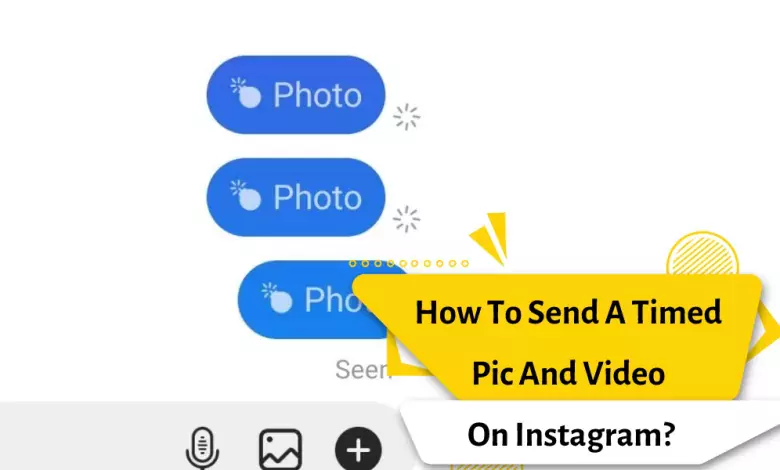
Currently, there are hundreds of photo-sharing apps. However, out of all, Instagram seems to be the best option. Instagram is a free photo and video-sharing app owned by Facebook. Currently, this popular social network has more than 1 billion active users. Apart from photo and video sharing, Instagram also offers other unique features like IGTV, Stories, Reels and more. In 2020, Instagram introduced a new feature that allows you to send single-use, (view once) or disappearing photos and videos to group or individual chats.
Therefore, Instagram allows you to send photos or videos with a timer in direct. After someone opens a photo or video you sent them, the message will no longer be visible in their inbox unless you’ve given them permission to replay the message. Despite the fact that Instagram does not officially operate as a messenger, but to a large extent, it has provided a suitable platform for protecting the privacy of its users. Instagram users can send pictures in Direct that the other party cannot save. In the following, we will learn more about the ability to send disappearing photos on Instagram.
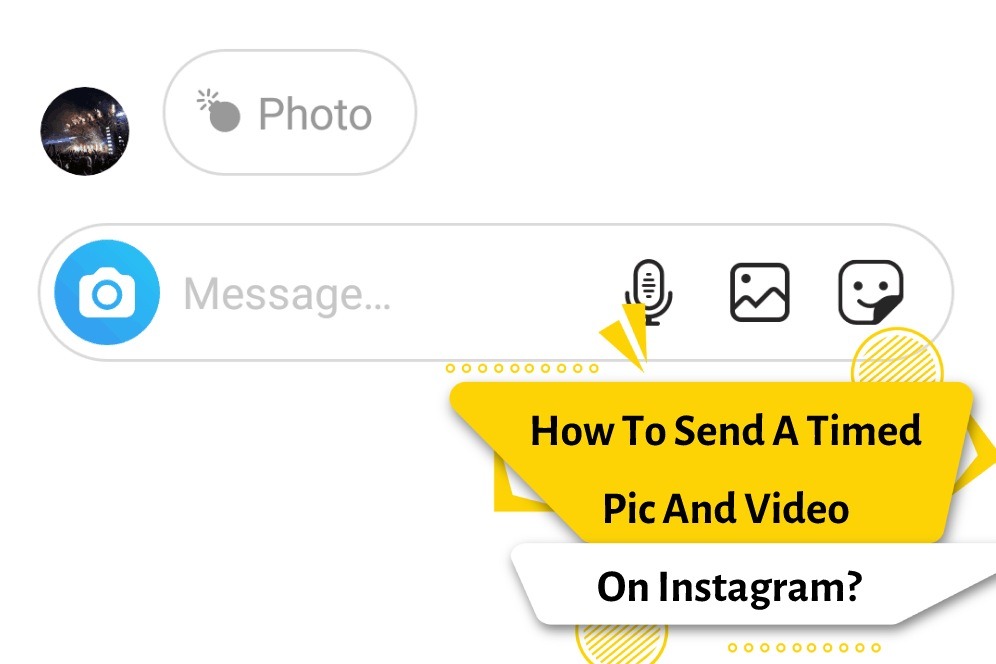
How to send a disappearing photo on Instagram
To send a disappearing photo on Instagram, you must follow the following procedure:
- Enter the Instagram application.
- On the home screen, click on the direct icon in the upper right corner of the image.
- Enter the chat page of the desired user. If you haven’t had a conversation with your target audience on Instagram, you can create a new conversation.
- On the chat screen, on the left side of the text typing box, click on the blue camera icon.
- To send a photo with a timer on Instagram, you must create a photo or video on this page. You can also choose image content from your phone’s memory. For this, you need to click on the gallery icon in the lower-left corner of the screen.
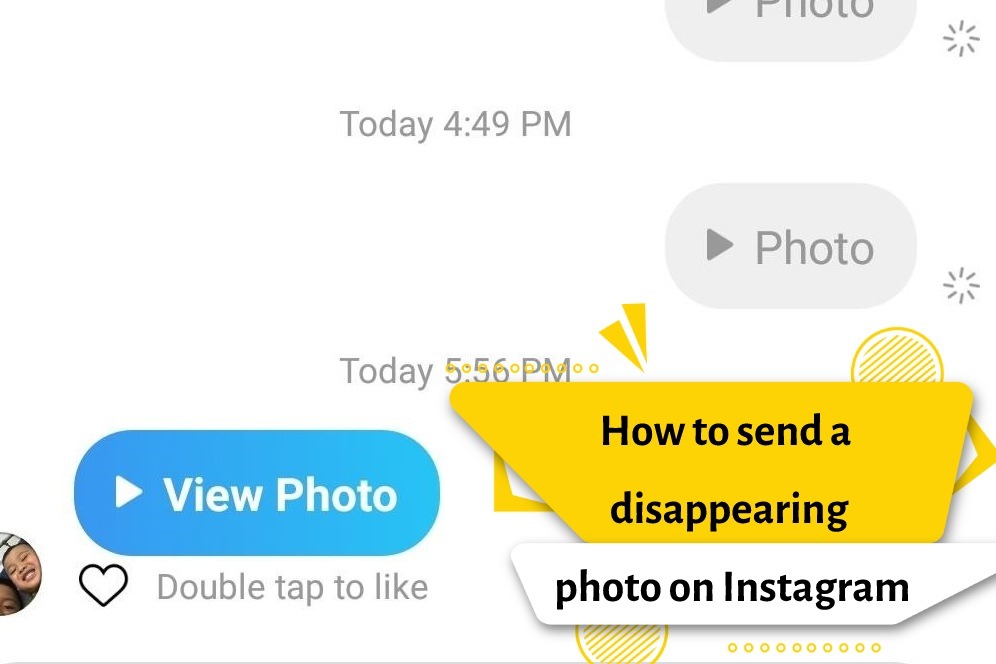
After selecting the desired photo or video, there are 3 options at the bottom of the page:
- KEEP IN CHAT: By selecting this option, the photo will be sent normally. That means it will always be visible. It will also be possible to save the image.
- ALLOW REPLY: If you choose the second option, you will allow the recipient of the video message to reply to your message; It means to be able to answer it.
- VIEW ONCE: Select this option to send a disappearing photo on Instagram. In this way, the recipient of the message will not be able to open the photo more than once. Also, the other party will not be able to save the photo in their device’s memory.
After setting the sending mode to View Once, click on the Send option to send the disappearing photo on Instagram successfully. Also, by touching the Send to Others option, in addition to the intended contact, you can also send the photo or video to others.
By doing these steps, the image you want will be sent as a timer.
Uses of sending disappearing photos on Instagram
What is the purpose of sending a disappearing photo on Instagram and what is its use? If you are one of those users who don’t want the photos you send in Direct to be saved, you can use the feature of sending photos with a timer on Instagram. With this feature, the photos you send can only be viewed once. This way, once the recipient of your visual message opens such an image and exits, they cannot open it a second time. It is also not possible to save the disappearing photo for its recipients.
Features of sending a timer photo on Instagram
If you send a photo with a timer on Instagram, it will not be possible to save the message for the recipient. But he can take a screenshot of the photo you send. Instagram has put an option for one-time photos that will notify the sender of the hidden photo if a screenshot is taken. After sending the timer photo on Instagram, you can use the following method to access the information of the one-time photo sent on Direct:
- Enter the Instagram application.
- On the home screen, click on the direct icon in the upper right corner of the image.
- Enter the chat page of the desired user. Touch and hold on the sent timer photo.
- Select the Details option.
In this section, the last action performed by the recipient of the hidden photo is displayed.
- Delivered: This expression indicates when the desired photo was delivered to your audience after sending the disappearing photo on Insta.
- Opened: This option indicates when the photo was opened by your audience.
- Screenshot: If your contact has taken a screenshot of the photo, it will inform you of the time of the screenshot. Also, in these cases, a special icon will be displayed next to the photo to inform you.
Conclusion
User privacy has always been one of the most important concerns of messengers and social networks. The ability to send a timer photo on Instagram is also available to Instagram users for this reason. In this article, we tried to teach how to send a secret photo on Instagram. The features of this feature were also discussed. We hope that the contents of this article will be useful for you. If you have any questions, suggestions and criticisms, please let us know in the comments section.




