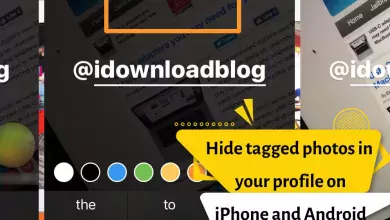+12 Popular Influencers Photo Editing Application [Online And Free]

What are the best Instagram photo editing programs? We have prepared a good list for you. You can easily edit the photos you have taken and share them on social networks.
We have compiled for you the best photo editing apps for Instagram, which are the most used social media platform in the world. Undoubtedly, Instagram is the most popular and preferred platform for sharing photos on social networks.
With Instagram Photo Editor, you can edit any of your photo settings such as light, color, shadow, and sharpness. With Instagram photo editing apps that you can use online and offline, you can edit, save, or share your photos on different platforms.
If you want to edit Instagram reels with professional applications, I suggest you read the introduction of the best applications for editing Instagram reels.
What is photo editing?
There are many programs that make photo editing easy; You can find them on Google Play and the App Store.

Adobe Photoshop Lightroom CC:
Published by Adobe, a professional Photoshop photo editing software company, it offers simple but powerful solutions. This program offers several possibilities for the photos you have taken. If you are looking for a free Instagram photo editing app, Lightroom can help you.
VSCO:
This program is very popular among photographers and many photo editors and has easy and practical effects. VSCO application, which is a successful photo editing software, can be said to be unique in the Android platform.
- 10 free photo effects
- Video effects
- Images in JPEG and RAW format can be used
- It’s free.
Google Snapseed:
Snapssed is a photo editing program developed by Google. It can be said that it is a complete and professional application. Snapseed was first released in June 2011 for iPad devices with the name “Nick” and was selected as the best app in that year.
This application provides filters to increase or decrease the sharpness of the photos you have taken.
Also includes brushes, decorative filters, glossy filters, as well as creative photo frames, textures, and light effects. With this application, you can cut your photos or rotate them in the direction you want.
- It’s free
- Ability to adjust the lens
- Automatic editing
- Filters are free
- Has HDR capability.

Pixlr:
It can be said that the AutoDesk Piklr application is a professional application for people who only take photos with their mobile phones and are looking for a beautiful screen, a functional and equipped application.
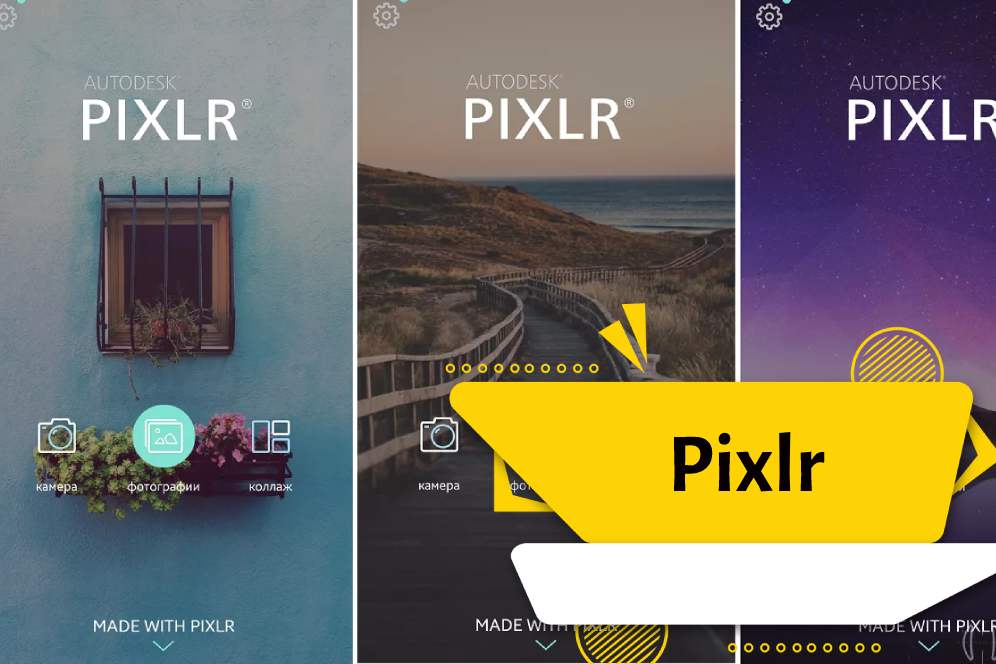
Photofox:
Enlight Photofox is one of the applications that you can edit the photos you have taken and easily share them on social networks. The paid version of the program is quite successful and there is a free version. Only iOS users can benefit from this app.
Prisma:
This application is different from the mentioned photography applications and its purpose is to convert photos into canvas using the styles of famous artists. You can apply Monk, Picasso, and many other world-famous styles as decorations and patterns on your photos.
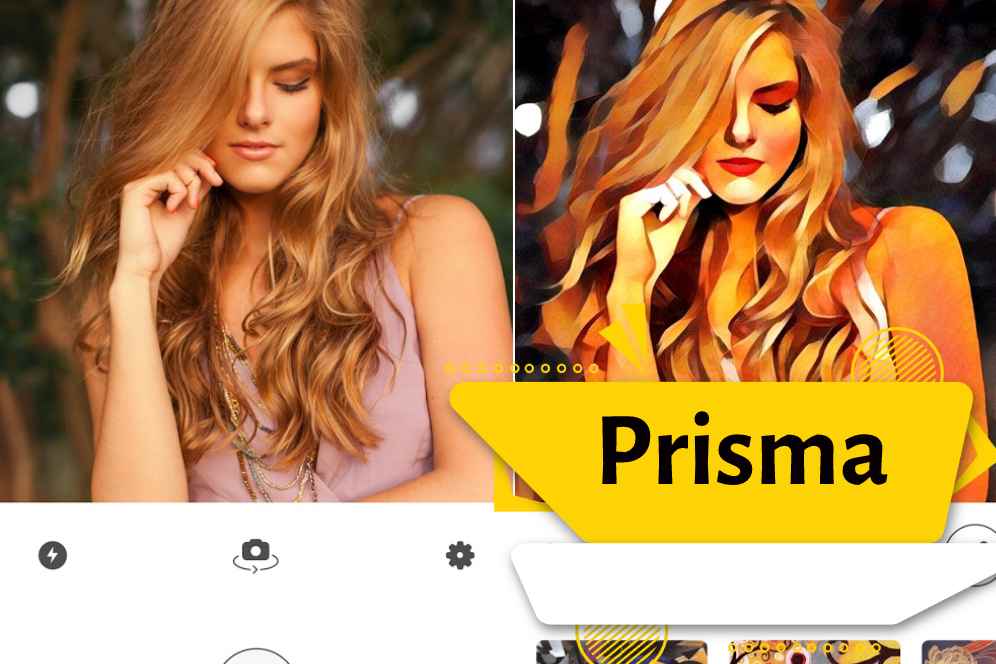
Huji:
You can edit your images professionally using the Huji Cam app. This app has an overall contrast image This app only works on iOS devices and is free.
Photo Mate R3:
It can be said that Photo Mate R3 is the most comprehensive photo editing application for Android devices. With this application, you have a library for your gallery and a RAW format photo editor for your device, which is essential for mobile photography. This app works on mobile phones with a simple Android system. Let’s not forget that the app is paid and costs $ 8.09, the highest price of the app on the list.
Polarr:
If you are looking for photo editing apps for Instagram, the polarr app, which is not well known but offers high-quality effects and settings, can be useful for you.
Inshot:
The inshot app, which is recently become very popular on Instagram, lets you add music, effects, images, and sounds for free. Inshot application is an application that you can also use to edit Instagram photos.
PicsArt:
We know Photoshop, InShot and many design programs, but picsart, which is the most widely used design program on mobile, is one of the most widely used Instagram photo editing applications, why? Features frames, various live effects, special effects, background changes, light editing, such as photo editing in many different areas.
Canva:
When you search for Instagram image editing, you come across with various programs. However, we recommend canva, which not only offers an effect, but also the ability to add text to your posts, change formats, and add layouts to frames.
Canva is an Instagram photo editing program that is also widely used by influencers.