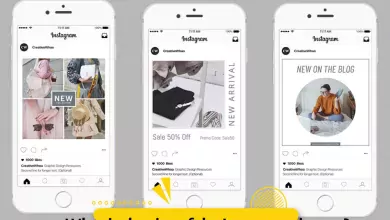How Do I Add Text To An Instagram Photo? (Android – Ios And Pc)

If you’ve had an Instagram account for a long time, you’ve probably noticed that some photos have text. Adding text to Instagram posts can be very convenient for content creators and small business owners. Fortunately, in addition to many applications, you can add text and many other features to Instagram photos with the Instagram app itself. If you are also looking for a way to add text to images on Instagram, I suggest you read this article.
On Instagram, you can use different text styles such as modern, neon, typewriter, thick and classic.
In addition, you can choose your favorite color for the text and add various effects, gif, location, mention, hashtag and many other things to it.
Now let’s review the methods of adding text to photos on Instagram together:
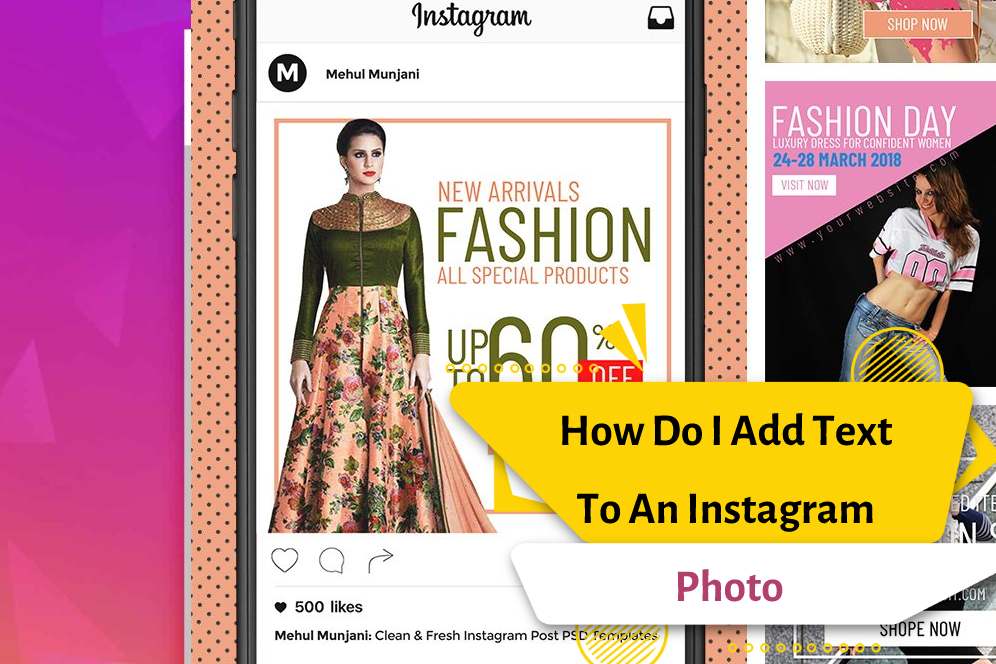
Instagram on Android and iPhone
- Open the Instagram app. Tap on the “+” sign option in the top left corner of the screen to select a photo from your phone’s gallery.
- Tap the “Aa” icon to add text and effects, then tap the download icon to save your image.
- To share a photo on your Instagram page, tap on the “+” sign to select the desired photo from your photo gallery.
- After finishing the work, click on the “Next” option. If you want, you can use the available effects and then click “Next”.
- Tap on the “Write Caption…” field to enter the title of the image. After that, select “Confirm” (for iPhone) or “Share” (for Android).
- Finally, select the “Share” option to share your photo on Instagram.

Apowersoft Watermark Remover program (for PC)
Apowersoft Watermark Remover is one of the new software that you can use to add text to photos on Instagram. This software has recently added the watermark removal feature to its previous features; Therefore, by using this program, you can not only remove the watermark from the photos, but you also have the option of adding text on the photo. This program offers text editing options such as font, font size, text color and more. In addition, you can adjust the transparency of the text and choose the place to save the photo.
The interesting thing about this photo is that you can do batch processing of photos in it. This is a feature that is not provided in many other software. You can follow the steps below to start using the program.
- Open your computer browser and install the program.
- After installation, run the software and click on “Add watermark to image”.
- Then click the “+” icon and add your photo.
- Select the “Add text” option on the right side of the page and edit the text you want.
- Finally, click “Convert” to save your photo on the computer.
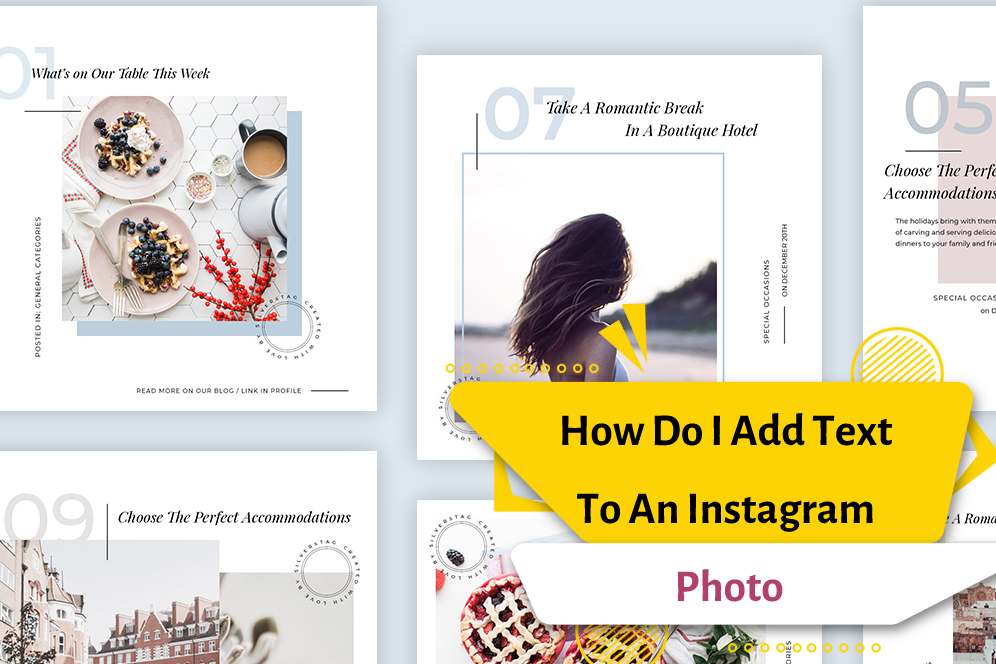
BeFunky (online)
BeFunky is a handy online tool that helps you add text to photos on Instagram. This program offers different text styles that you won’t see in other photo editing programs. In addition, using BeFunky you can make your text special by adding background, highlight and different designs.
Apart from these amazing features, in this program you can edit your photos using crop, rotate, color replacement, beautify and other interesting functions. Follow the simple steps below to add text to a photo using this method.
- Open the BeFunky website in your computer browser and click on “Get Started” to go to the home page.
- Then click on “Open” and “Computer” to select the photo you want from the computer.
- After that, click on the “Text” option.
- Then click on the “Save” option to save your photo on your computer and then you can share it with others on Instagram.
Conclusion
Thanks to the existence of many tools and programs that exist to add text to photos on Instagram, this is no longer a difficult task. If you want to write only text on your photos, you can use the Instagram app itself, because this app is equipped with an easy-to-use text editor. In addition, if you want to work online and do not have to download programs, you can use the BeFunky site. If you know of a useful program that is missing from our list, be sure to share it with us.